Action blocks perform multiple requirements
Action blocks perform actions in the background instead of delivering messages. They are tools which allow your bot to perform multiple requirements.

Update Variables: By using this block, you can create and save the data input from customers. After saving Variables in this block, you can use them for further actions such as confirming the orders, emailing content to bot operators, and updating customers’ information.
Update User Attributes: Use this block in the flow to categorize your audience for later retargeting campaigns. For more User Attributes, please read our documentation here.
Tag/ Untag: Add a tag to a customer or Remove a tag from a customer to segment your Audience for further actions. For example, when a customer completes an order, you can add a tag named "Purchased" for them to broadcast promotional news in the future. You can use Tag for setting conditions in the flow or other advanced actions.
Add To Campaign: This action helps you add customers in the current chat session to a particular campaign. The chat users will start receiving messages defined in the campaign.
Remove from Campaign: The customer will no longer receive any messages from the selected campaign after that pass this action in the flow. For more details, you can visit our Drip Campaign.
Let Human Takeover: This block is used to transfer the takeover of a conversation held by the bot to a bot operator for a short time. Conversations can be taken over in Inbox.
Save to Checkpoint: This action is suitable for capturing leads, orders, price quotes, and customers’ inquiries. It also helps you save variables into a Checkpoint record (which can be accessed in the Checkpoint menu in the app).
- Subscribe: To add a customer to the list of subscribers of a chatbot, you can use this block in the flow. However, the asking form below is available only if you assign the bot on Websites, not appear on the Preview version in BotStar app. In case your customers had already unsubscribed in the past on Facebook, you also can use this block to capture customers’ information again.
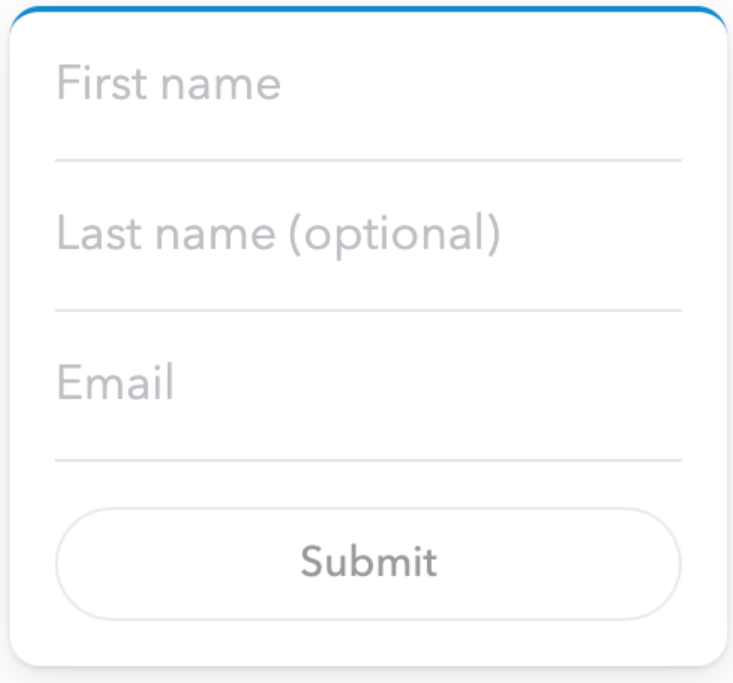
Unsubscribe: Remove a chat user from the list of subscribers of the bot.
Send Operator Email: Using this block, you can send an email to an intended address. The email fields (title and body) can contain variables as the example below.

If you have any concerns, please feel free to leave a comment below or contact us through support@botstar.com. For more details on how we have helped our customers grow their business, you can view our use cases, blogs or join our BotStar community to learn and share new things 😊