Bot Landing URL
You can attach Messenger Ref URL in your Facebook Post to let your customers open the conversation directly with the bot. Follow these steps to set up this tool:
1. Go to Bot Builder> Integrations > Growth Tools and select Bot Landing URL.

2. Under Basic Configuration section, fill in the Name and turn on the "Active" option to enable it.

3. Under Trigger Configuration section, there is the URL that allows the bot to start a conversation with customers using the designated message. In the Conversation Configuration section, the landing message can be a new text or an existing block.
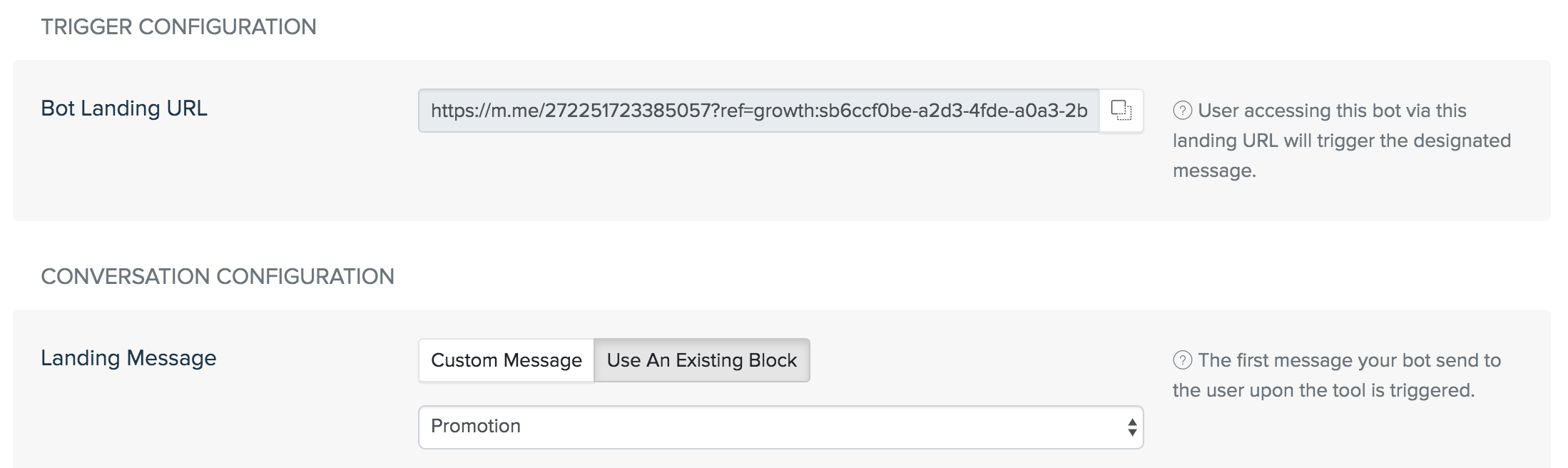
4. You can update the information of chat users by updating User Attributes, Flow Variable, and User Tags.

5. Below is the result:

If you have any concerns, please feel free to leave a comment below or contact us through support@botstar.com. For more details on how we have helped our customers grow their business, you can view our use cases, blogs or join our BotStar community to learn and share new things 😊