7 basic blocks creating direct messages to your customers
Basic blocks are aimed to help structuring the bot flow, as well as create direct messages to customers. In BotStar, we provide 7 basic blocks consisting of Text, Pictures, Button list, Horizontal list, Video, Image, File and Audio blocks.

- Text - you can send a text message to customers and create Random Text to make the bot become more natural by clicking the text editing on the Property panel on the left side and enabling Random Text. You can also attach some (...) Data in this block. There is a maximum of 2000 characters in this block.
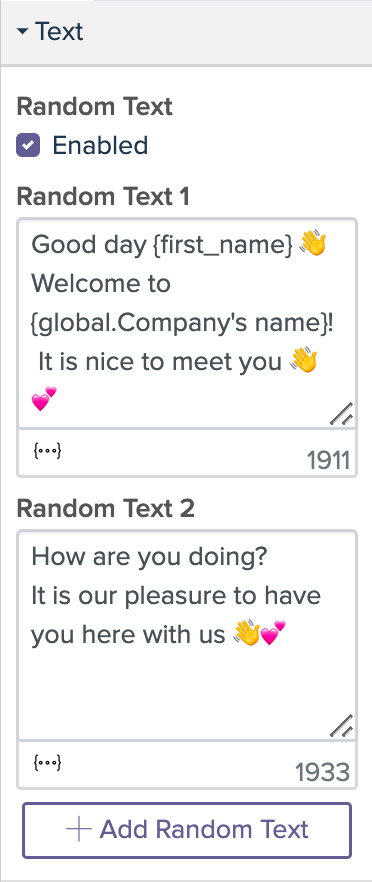
Horizontal List - display a string of cards that can be swiped horizontally (max. 10 cards as Facebook Policy). This block is suitable for displaying a catalog of products or services that emphasize big thumbnail images. It is usually used to display items in CMS.
Button List - display buttons that are stacked together (max. 3 buttons as Facebook Policy). This block is suitable for simple navigating purposes such as go to the next block, open a web view, make a phone call, select a delivery date. You just need to go to the Behavior section in the Property Panel and set up those functions.
Video - This block allows the bot operator to use the Video URL from Facebook to insert video, upload a video from the computer. With the video from the Internet (including Youtube), bot operators should download the video with .flv, .mov, .avi format.
Image - like the Video block, Image block also allows the bot operator to use Image URL from Facebook, load image from CMS entity, and upload from computer to send a picture in a single message.
File - this block allows the bot operator to upload a file which can be downloaded by clicking on the link.
Audio - this block allows the bot operator to upload from the computer and send playable audio in a single message.
Note: With Video/ Image/ File/ Audio blocks, Messenger Platform allows you to attach assets to messages with the maximum attachment size is 25 MB.
If you have any concerns, please feel free to leave a comment below or contact us through support@botstar.com. For more details on how we have helped our customers grow their business, you can view our use cases, blogs or join our BotStar community to learn and share new things 😊