Integrate Your Chatbot with Facebook Ads

Facebook ads are powerful tools to advertise new products as well as run campaigns. You may wonder how to apply your chatbot into the ads, this article would show step by step to do it.
Note: If you don't know how to create a Facebook Ad, please refer to this link for more details:
If you want to send people into a coversation with your chatbot through facebook ads on Facebook or Instagram, here is how to do: Ads that Click to Messenger).
Here are steps to integrate your chatbot with Facebook Ads:
Step 1: In BotStar App, open the bot > go to the block you want to add to the ads > open the Trigger tab.
Step 2: Go to External Triggers > Copy "Click-to-Messenger Ads Payload".
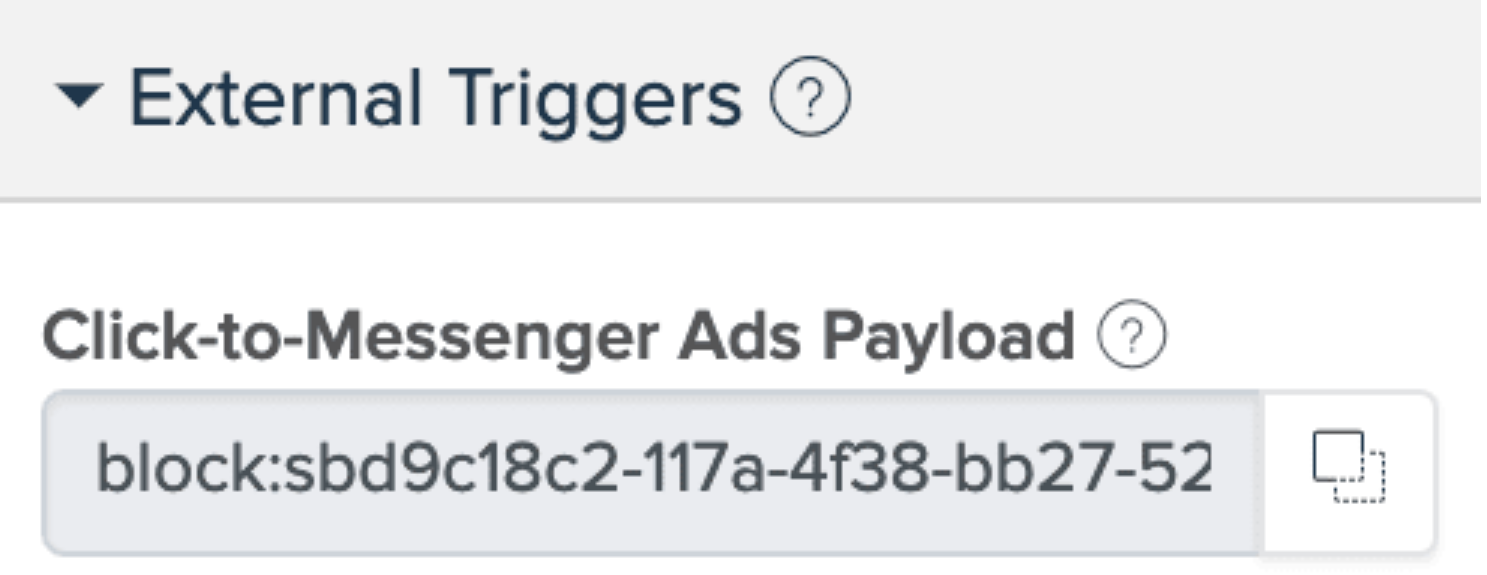
Step 3: Back to Facebook Ads and go to Message Destination > Messenger: Choose Sponsor Message.

Step 4: Set up the Calls to Actions for ad creation using the Custom Template, under Customer Action:
- Quick replies: Click Connect Your Bot and paste the code copied from BotStar App to Bot Payload. Then, click Finish to finish the configuration. Here is how it looks like in the Classic Facebook.

- Buttons: Choose the action as Send a postback and paste the code copied from BotStar App to Bot Payload. Then, click Finish to finish the configuration.

For those who are using the New Facebook, there’s a little difference in finding the Bot Payload. Just go to New Ad > Message Template > Customer Action > Choose quick replies/buttons then do the same things as being guided in Step 4 for each type of Actions. You can find more details in these attached pictures:
- Quick Replies: Here is how it looks like in the New Facebook

- Buttons: Check this out!

Be noticed that with the New Facebook, all changes will be automatically saved. If your Ads are ready, click Publish to launch them. If not, click Close to finish the Ad Configuration.
If you have any concerns, please feel free to leave a comment below or contact us through support@botstar.com. For more details on how we have helped our customers grow their business, you can view our use cases, blogs or join our BotStar community to learn and share new things 😊